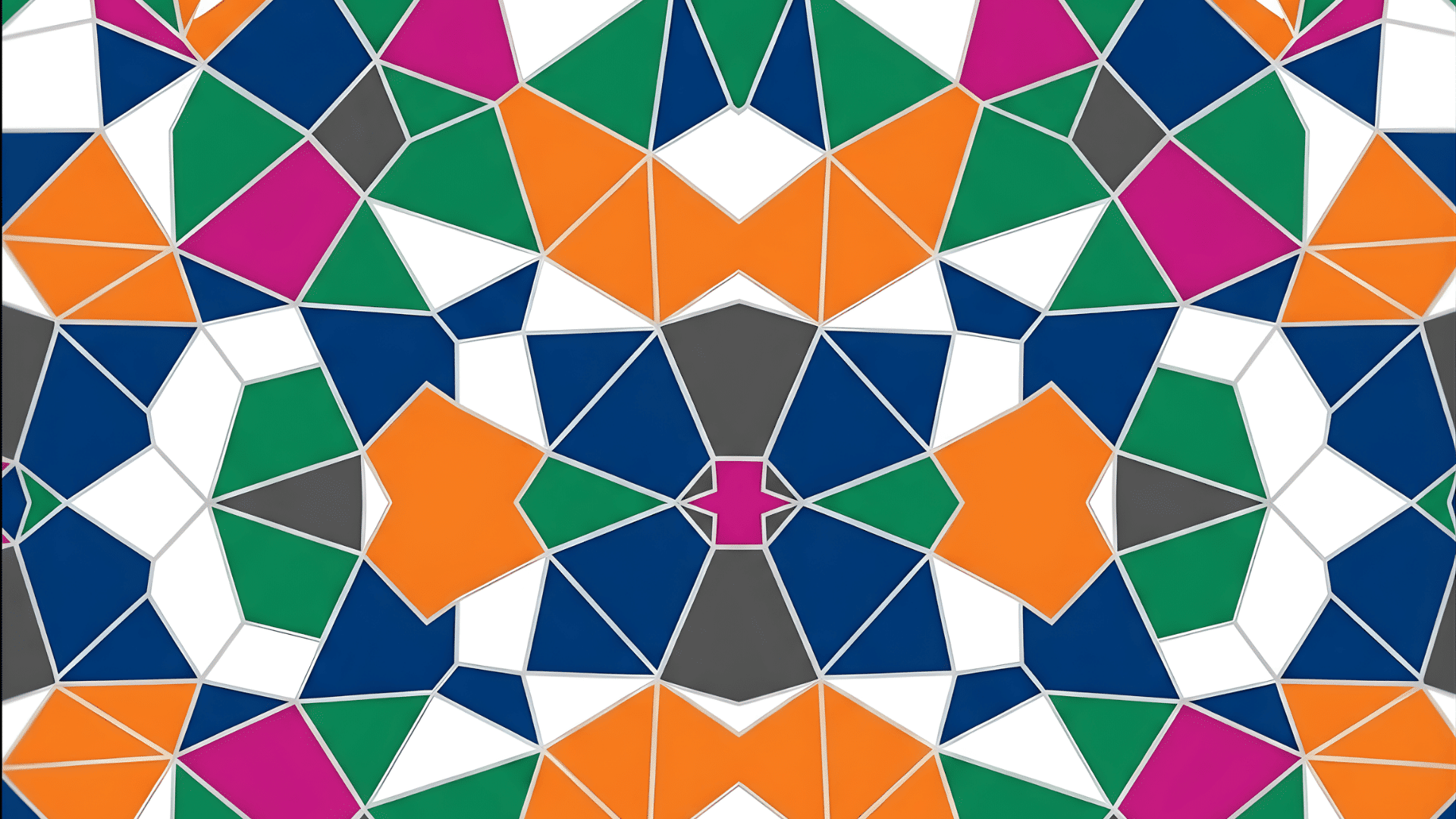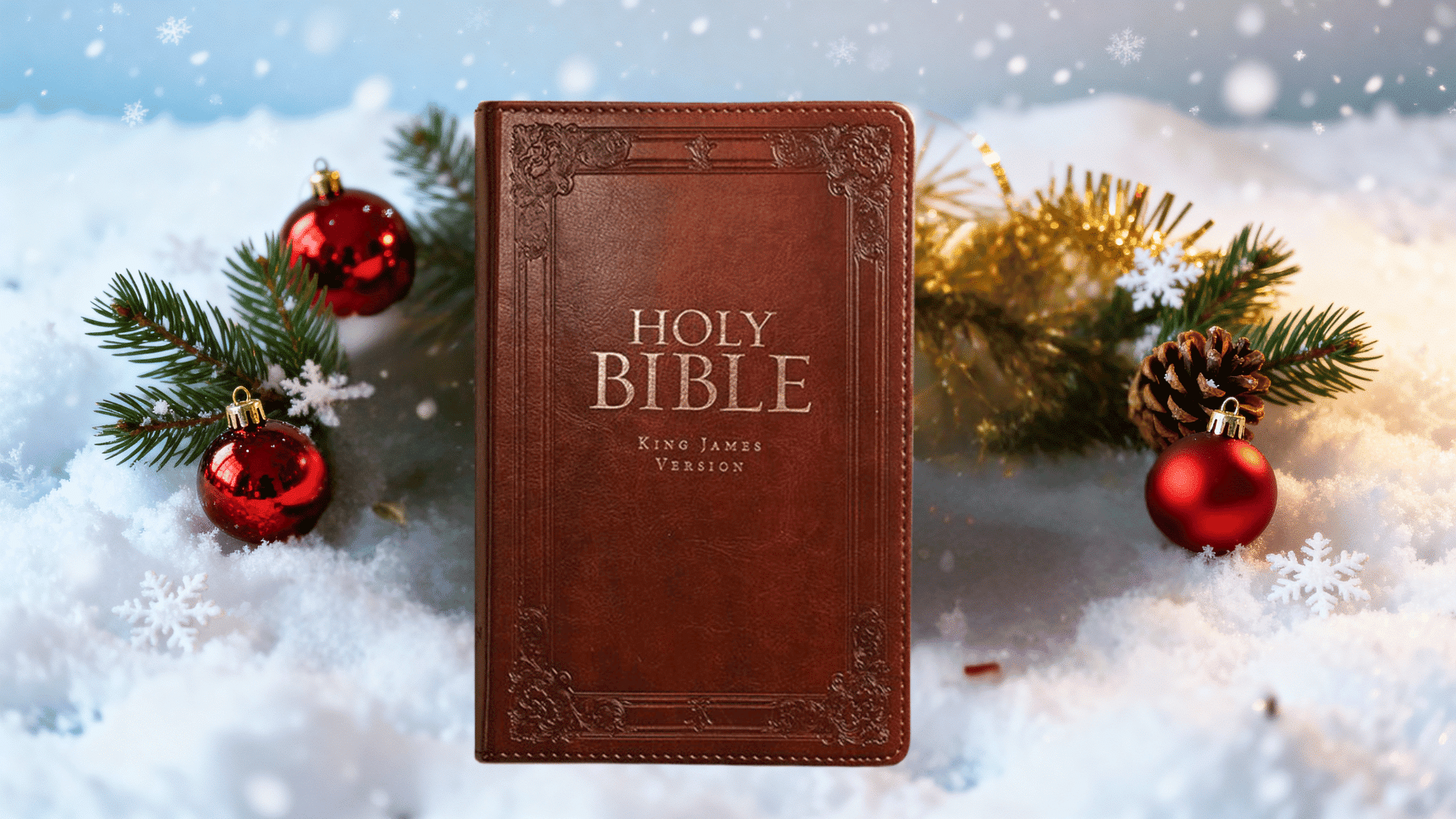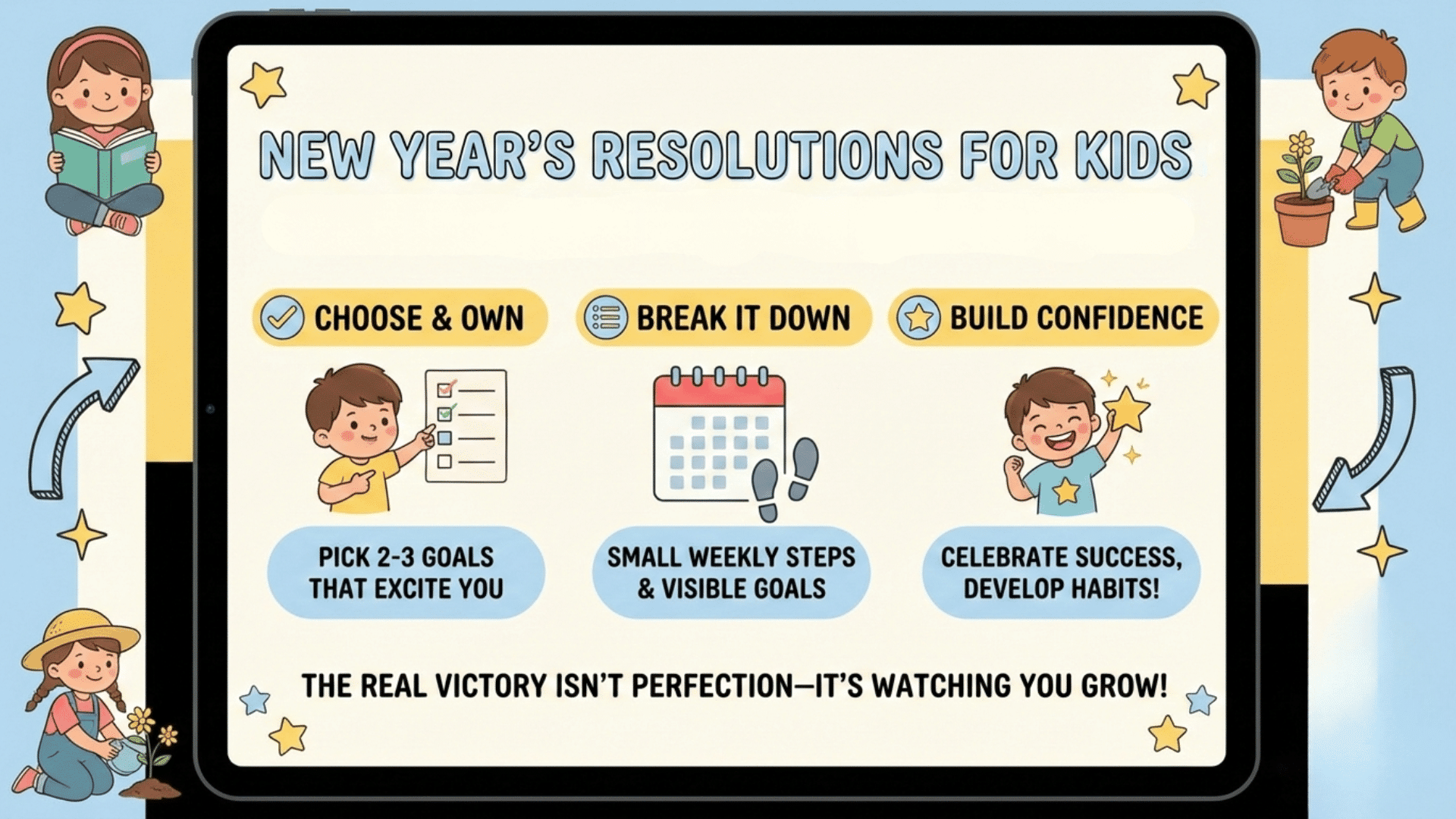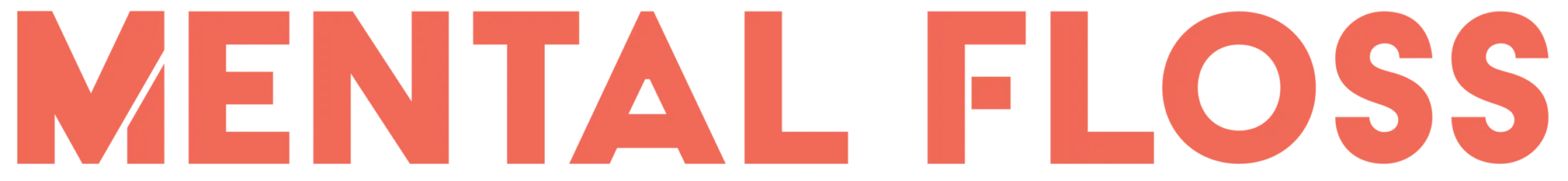Hey there, future digital artist! Are you curious about all the amazing types of digital art you can create?
Digital art is artwork made using computers, tablets, and special software instead of traditional paintbrushes and canvas.
From cartoon characters to realistic 3D models, the possibilities are vast! Did you know that in 2021, digital artist Beeple sold a single digital artwork for $69 million?
That’s pricier than many famous paintings! Whether designing video game characters, creating movie effects, or social media images, there’s a perfect digital art style for you.
Artists use technology in many ways to realize their ideas. Ready to find your next obsession?
Why It Matters: Digital Art in Today’s World
Digital art is everywhere in our daily lives, even if we don’t always notice it.
When you play video games, watch animated movies, or see advertisements, you’re viewing digital art. Artists use computers and software to create characters, backgrounds, and effects that bring stories to life.
Digital art has grown into a lucrative industry, with NFT art sales revolutionizing the digital art market. This showed that digital art ideas can be just as valuable as traditional paintings.
Today, companies hire digital artists to design everything from movie posters to website graphics, making it a highly sought-after career choice for creative individuals.
Types of Digital Art: 2D Digital Art Forms
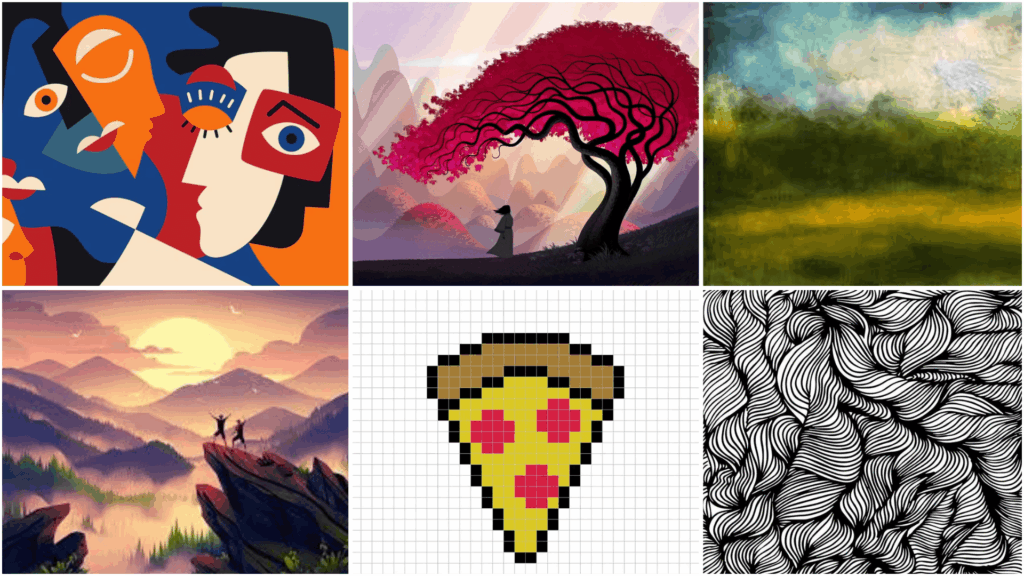
Digital art encompasses a variety of styles and techniques. Artists use computers and tablets to create artwork for printing, online sharing, or use in movies and games. Let’s explore 2D digital art, a popular type of art today.
1. Digital Painting
Digital painting copies traditional painting techniques using computers. Artists create realistic portraits, fantasy characters, and movie backgrounds.
Tools: Adobe Photoshop, Procreate, Corel Painter, Krita
Examples: Movie concept art, character designs, digital portraits, matte paintings for films
2. Vector Art
Vector art utilizes mathematical formulas to create graphics that can be scaled up or down without compromising quality. It’s perfect for logos, posters, and illustrations. The art has clean lines and bright, flat colors.
Tools: Adobe Illustrator, Inkscape, CorelDRAW, Affinity Designer
Examples: Company logos, website icons, poster designs, animated graphics for videos
3. Raster Painting
Raster painting uses tiny colored squares called pixels to create art. Unlike vector art, it has a fixed size but can depict realistic textures and details. Artists use it for portraits and detailed illustrations resembling photos.
Tools: Adobe Photoshop, Krita, Clip Studio Paint, Corel Painter
Examples: Digital portraits, textured artwork, photo-realistic illustrations, magazine covers
4. Digital Illustration
Digital illustration covers various styles like anime, cartoons, and comics. Artists design characters for children’s books, magazines, and graphic novels. Each style has a unique look and feel that attracts different audiences.
Tools: Procreate, Adobe Illustrator, Clip Studio Paint, Photoshop
Examples: Anime characters, cartoon mascots, children’s book pictures, comic book pages
5. Pixel Art
Pixel art mimics old video games with blocky, colorful graphics, crafted by artists placing each pixel for characters and backgrounds.
Modern indie games and digital collections continue to draw inspiration from this nostalgic style, evoking the classic arcade games of yesteryear.
Tools: Aseprite, Pyxel Edit, Photoshop, GIMP
Examples: Indie game characters, retro-style animations, 8-bit art, digital collectibles (NFTs)
6. Line Art
Line art uses mostly black lines on white backgrounds with little or no color. Artists create comic book pages, tattoo designs, and coloring books this way. The focus is on clean, strong lines that tell a story or show emotion.
Tools: Adobe Illustrator, Procreate, Clip Studio Paint, Inkscape
Examples: Comic book outlines, tattoo designs, coloring book pages, technical drawings
7. Photomanipulation
Photomanipulation alters real photos to craft new, impossible images, adding fantasy or surreal scenes. It’s popular in advertising and social media for eye-catching, creative content.
Tools: Adobe Photoshop, GIMP, Affinity Photo, Canva
Examples: Fantasy photo edits, advertising campaigns, social media posts, surreal art pieces
8. Digital Collage
Digital collage combines photos, textures, and drawings into a cohesive work, like a digital scrapbook. Artists layer images to create unique artwork. It’s popular for magazine layouts, social media posts, and modern art.
Tools: Photoshop, Procreate, Canva, GIMP
Examples: Magazine layouts, mood boards, social media graphics, mixed media artwork
9. Typography Art
Typography art transforms letters into beautiful designs. Artists craft custom fonts, decorative lettering, and animated text for websites and ads. Good typography can evoke happiness, seriousness, or excitement through style.
Tools: Adobe Illustrator, Photoshop, Procreate, Canva
Examples: Custom logos, poster lettering, animated text for videos, decorative quotes
10. Pattern Design
Pattern design creates repeating images for clothes, wallpaper, and decorations. Artists craft geometric or nature-inspired designs that connect seamlessly when repeated, appearing on items from phone cases to curtains and accessories.
Tools: Adobe Illustrator, Procreate, Pattern Maker, Canva
Examples: Fabric patterns, wallpaper designs, phone case graphics, wrapping paper
These 2D digital art styles offer broad creative options. Whether realistic paintings or fun cartoons, there’s a style for everyone. Technology makes these art forms more accessible and exciting for new artists.
Types of Digital Art: 3D Digital Art Forms

Three-dimensional digital art creates realistic, deep objects and worlds. Artists use specialized programs to create, sculpt, and animate 3D models viewable from any angle, perfect for movies, games, and ads.
11. 3D Modeling
3D modeling creates 3D objects on computers, from cars and buildings to fantasy creatures and robots. Types include hard surface modeling for machines and organic modeling for living things.
Tools: Blender, Maya, 3DS Max, Cinema 4D
Examples: Video game characters, movie props, architectural buildings, car designs for advertisements
12. 3D Sculpting
3D sculpting shapes digital clay into detailed forms, starting simple, then adding features like wrinkles, scales, or fur, perfect for creating lifelike humans and imaginative creatures.
Tools: ZBrush, Blender Sculpting, Mudbox, Maya
Examples: Movie characters, action figures, jewelry designs, models for 3D printing
13. 3D Animation
3D animation animates models to move and act, creating walking characters, flying logos, and effects like explosions or magic. It requires understanding real-life motion.
Tools: Maya, Blender, Cinema 4D, 3DS Max
Examples: Animated movie characters, commercial logos, video game cutscenes, and visual effects in films
14. Architectural Visualization
Architectural visualization produces realistic images of buildings before construction, helping architects and designers show clients their future homes or offices. These visuals aid decision-making on projects.
Tools: V-Ray, Corona, Lumion, Unreal Engine
Examples: House renderings for real estate, shopping mall designs, hotel interiors, virtual building tours
15. Product Visualization
Product visualization creates ideal product images for advertising and online stores. Instead of costly photography, companies use 3D models to showcase products from any angle with perfect lighting and backgrounds.
Tools: KeyShot, V-Ray, Cinema 4D, Blender
Examples: Car advertisements, furniture catalogs, electronics for websites, jewelry displays
16. Environment Design
Environmental design creates worlds and backgrounds for stories. Artists build cities, forests, alien planets, and fantasy kingdoms for movies and games. These environments help tell stories and set atmosphere.
Tools: Unreal Engine, Unity, World Machine, Terragen
Examples: Video game levels, movie backgrounds, theme park designs, virtual reality worlds
17. Matte Painting
Matte painting creates huge, detailed backgrounds for movies by combining photography, 3D models, and digital painting. Artists can make impossible landscapes, futuristic cities, or historical settings that would be too expensive to build.
Tools: Photoshop, Nuke, Maya, After Effects
Examples: Movie backgrounds, fantasy landscapes, historical recreations, sci-fi cityscapes
3D digital art is rapidly expanding as technology improves, powering visuals from movies to games, and its future shines with new tools and possibilities.
Types of Digital Art: Animation and Motion Graphics

Animation makes images move to tell stories, while motion graphics blend design and animation to share ideas and capture attention in films, ads, and digital media.
18. 2D Animation
2D animation creates moving pictures by drawing characters and objects frame by frame or using digital puppets. Artists can make cartoons, educational videos, and mobile games. Modern software makes it easier than traditional hand-drawn animation.
Tools: Adobe Animate, Toon Boom, TV Paint, OpenToonz
Examples: TV cartoons, YouTube explainer videos, mobile game animations, educational content
19. Motion Graphics
Motion graphics make logos, text, and shapes move in creative ways for videos and advertisements. Artists design animated titles for movies, social media posts, and TV commercials. It combines graphic design with animation skills.
Tools: After Effects, Cinema 4D, Motion, Blender
Examples: Movie opening credits, animated logos, social media ads, TV news graphics
20. Stop Motion Digital
Stop motion digital creates animation by taking many photos and playing them quickly like a flipbook. Artists can make objects appear to move on their own or bring photographs to life with subtle movements.
Tools: Dragonframe, Stop Motion Studio, After Effects, Photoshop
Examples: Social media cinemagraphs, product advertisements, artistic photo animations, mixed media projects
21. Particle Animation
Particle animation simulates natural effects like fire, rain, snow, and explosions using thousands of tiny moving dots. Artists create magical spells, weather effects, and abstract art that would be impossible to film in real life.
Tools: Houdini, Maya, Blender, After Effects
Examples: Movie explosions, magical effects in games, abstract art pieces, scientific visualizations
22. Kinetic Typography
Kinetic typography makes words and letters move, dance, and transform to match the meaning of the text. It’s popular for music videos, presentations, and advertising where animated text helps tell the story or explain concepts.
Tools: After Effects, Cinema 4D, Motion, Premiere Pro
Examples: Music lyric videos, animated quotes, educational presentations, brand storytelling videos
Animation and motion graphics are rapidly evolving with new tech and remain in high demand as digital platforms rely on dynamic visuals to capture fast-moving audiences.
Types of Digital Art: Interactive and Immersive Digital Art

Interactive and immersive digital art utilizes technology to let viewers step into virtual worlds, engaging with them through touch and movement for experiences never before possible.
23. Virtual Reality (VR) Art
Virtual Reality art lets artists create and paint in 3D space using special headsets and controllers. People can walk around inside the artwork and see it from all angles. It’s like stepping inside a painting or sculpture.
Tools: Tilt Brush, Gravity Sketch, Medium, Quill
Examples: 3D paintings floating in space, virtual art galleries, immersive story experiences, metaverse exhibitions
24. Augmented Reality (AR) Art
Augmented Reality art adds digital images and animations to the real world through phone cameras and special glasses. Artists can make virtual creatures appear in your living room or turn buildings into giant canvases.
Tools: Spark AR, Lens Studio, ARCore, ARKit
Examples: Instagram face filters, Pokémon Go-style games, museum interactive displays, virtual graffiti on walls
25. Interactive Media Art
Interactive media art responds to people’s movements, touches, or sounds. When someone walks by or waves their hand, the artwork changes colors, moves, or plays music. It makes viewers part of the art experience.
Tools: Processing, openFrameworks, Unity, Arduino
Examples: Motion-sensing wall projections, touch-responsive sculptures, sound-activated light shows, web-based interactive stories
26. Game Art
Game art includes all visual elements like characters, backgrounds, menus, and effects. Game artists create everything players see, ensuring games are visually appealing and enjoyable on computers and mobile devices.
Tools: Photoshop, Maya, Unity, Unreal Engine
Examples: Character designs, game backgrounds, mobile game icons, concept art sketches, weapon and item designs
27. User Interface (UI) Design
User Interface design creates the buttons, menus, and layouts for apps and websites that people use every day. Good UI design makes technology easy and enjoyable to use by organizing information clearly and attractively.
Tools: Figma, Sketch, Adobe XD, Principle
Examples: Phone app screens, website layouts, shopping cart designs, social media interfaces, smart TV menus
28. Data Visualization Art
Data visualization art transforms dull numbers into beautiful, understandable pictures and animations. Artists create colorful charts, graphs, and interactive displays that reveal patterns and tell stories with data.
Tools: D3.js, Processing, Tableau, Adobe Illustrator
Examples: Animated weather maps, interactive population charts, artistic interpretations of music data, scientific research graphics
Interactive and immersive digital art, powered by virtual and augmented reality, is redefining how artists engage audiences and will keep evolving to create experiences beyond imagination.
Types of Digital Art: Emerging and Experimental Digital Art

Emerging digital art uses AI and algorithms to push creative boundaries, exploring how machines and humans can collaborate to shape the future of artistic expression.
29. AI Art
AI art uses artificial intelligence to create pictures, paintings, and designs automatically. People type descriptions, and the computer generates artwork based on those words. It’s like having a robot artist that can paint anything you imagine.
Tools: DALL-E, Midjourney, Stable Diffusion, Dream Studio
Examples: AI-generated portraits, fantasy landscapes from text prompts, style-transferred photographs, collaborative human-AI paintings
30. Fractal Art
Fractal art creates beautiful patterns using mathematical equations that repeat forever at different sizes. These designs look like nature’s patterns found in snowflakes, trees, and coastlines, creating infinitely detailed and colorful artwork.
Tools: Apophysis, Mandelbulb 3D, Chaotica, Ultra Fractal
Examples: Spiral galaxy patterns, flower-like mathematical designs, 3D crystal structures, abstract kaleidoscope art
31. Generative Art
Generative art uses computer code to automatically create artwork following specific rules and patterns. Artists write programs that make thousands of unique pieces, with each one slightly different but following the same artistic vision.
Tools: Processing, p5.js, openFrameworks, Max/MSP
Examples: Algorithmic abstract paintings, code-generated music visualizations, procedural landscape art, randomized pattern designs
Experimental digital art points to a future where technology is a creative partner, with AI and programming opening new possibilities for artists to explore.
Getting Started with Digital Art
Digital art may seem overwhelming at first, but with the right tools and approach, anyone can start creating amazing artwork. The key is choosing equipment that fits your budget and learning one art style before moving to others.
- Essential hardware includes computers with good graphics cards and processing power, plus drawing tablets from brands like Wacom, XP-Pen, or Huion
- Start with free software like Krita for painting, Blender for 3D work, GIMP for photo editing, or Inkscape for vector art
- Choose one art type first, like digital painting or illustration, and practice it regularly before trying other complex styles
- Join online communities, watch YouTube tutorials, and take online courses to learn techniques and get feedback from other artists
- Build a diverse portfolio showing your best work in different styles, which helps when applying for art jobs or freelance projects
Becoming skilled at digital art takes time and practice, so start small, stay patient, and enjoy the process of developing your own style and abilities.
Final Touch
Now you’ve come across the incredible world of digital art types. With multiple styles to explore, there’s definitely something perfect for your creative personality.
If you want to design cartoon characters, build 3D worlds, animate moving graphics, or experiment with AI-generated art, the digital art ideas are waiting for you to plunge in.
Remember, every professional artist started as a beginner, so don’t be afraid to try different styles, make mistakes, and enjoy the freedom digital art offers with free software, vast practice, and supportive online communities.
Your creative experience is just beginning, and the possibilities are truly vast in the digital art world.
What type of digital art will you create first? Pick up that digital brush and start making magic today!